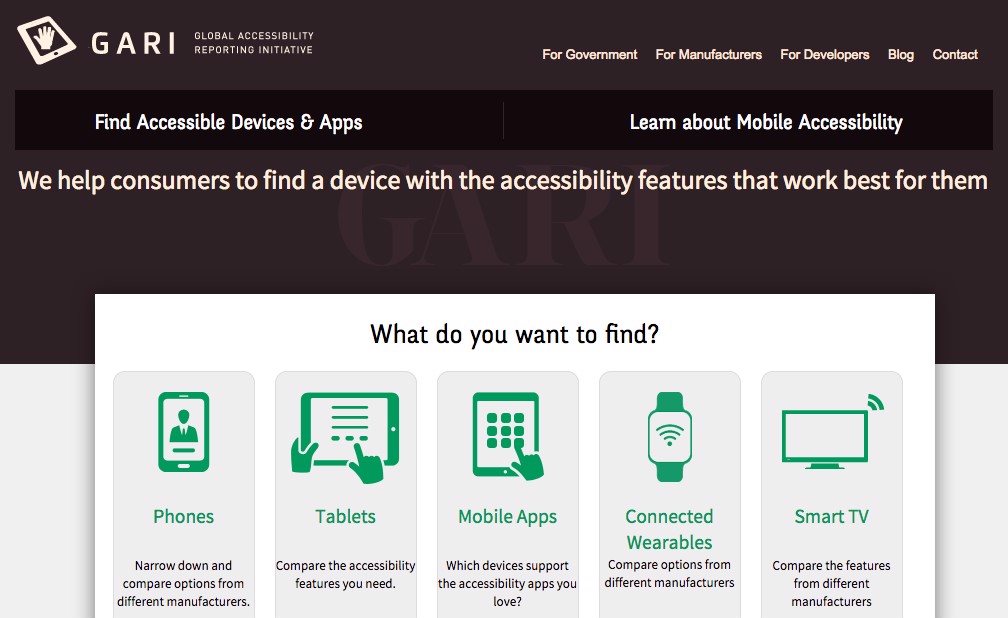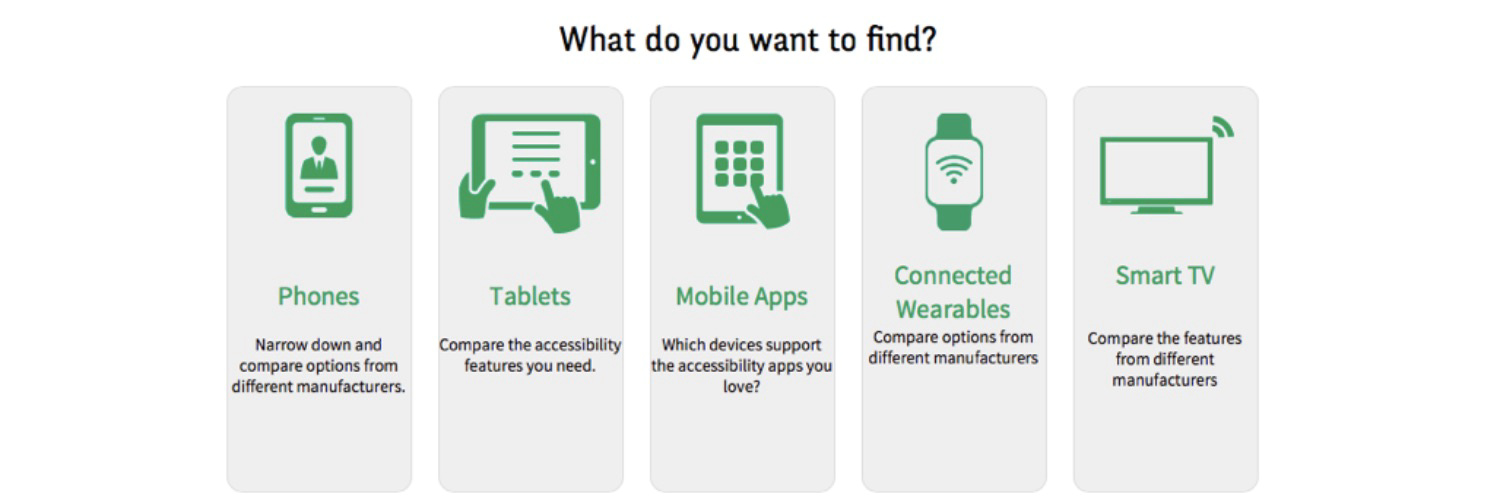A comprehensive database to find accessible mobile devices and Smart TVs
The Global Accessibility Reporting Initiative or in short GARI database was created in 2008 by the Mobile & Wireless Forum to provide information on accessibility features in mobile phones and to help consumers identify devices that support these features. The GARI site (www.gari.info) features an evolving searchable database that currently has information on more than 110 accessible features in over 1,100 mobile phone models from around the world in many languages. The database also includes information on accessible tablets, accessibility related mobile applications, and as of late 2016, accessible Smart TVs and Wearables. The objective is to create one central source of information for global accessibility solutions in the mobile ecosystem. GARI's objective is to help consumers find devices with features that respond to their individual requirements.
Tip #1: Choose your language
The GARI database is currently available in 18 languages and you can look up devices that are available in your world region.
Tip #2: Use the search filters for vision, hearing, cognition, dexterity
The database provides different ways of searching for accessible devices. You can for example use the search filters for vision, hearing/speech, dexterity and cognition. If you choose the search filter "vision", the database will give you a list of devices that offer accessibility features supporting blind, low-vision and vision impaired users.
Tip #3: See how many devices correspond to your search query
The results of your search are displayed as a list of devices, with the ones responding the best to your search criteria on top.
Tip #4: Look for a specific feature
If you have a specific idea about which kind of features you want to have in a device, you can use the "advanced search". For example, you can look up devices that have a screenreader included. Or devices that have a screenreader and a screen magnifier. Or devices that have a virtual assistant and improved call quality for hard-of-hearing users.
Tip #5: Get detailed information on each device
In the list of devices that the database suggests as response to your search, you can click on any of the devices and get more detailed information on each device.
Tip #6: Compare devices
If you want to better understand the difference between the devices which the database suggests, you can select up to three devices and have the database compare them for you. This comparison will highlight the differences between the devices.
Tip #7: Ensure that your favourite accessibility apps will work on your new device
Some users might want to make sure that the accessibility apps which they are currently using, will still be available on a new device. The database shows the user a list of compatible accessibility apps for each device.
Tip #8: Go and test the features
The GARI database wants to inform consumers about accessibility solutions and accessible devices available in the market place today. However, before buying any device, we advice the consumer to go and test the device they have identified as appropriate in the database.
Tip #9: Learn how to use the accessibility features
Once you have purchased a device, there are many great tutorials on how to use the accessibility features. Please have a look at the GARI "Using Features" page for a collection of links to these tutorials.
Tip #10: Spread the word
Many of today's mobile devices offer a wide range of accessibility features that can help overcome a variety of barriers. Help us spread the word about the GARI database so that everyone can find a device best suited to their needs.